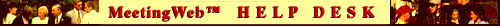
Because MeetingWeb stores your meeting preferences on the server, you can switch browsers and computers with out losing track of where you are.
The best browser for your situation may be a tradeoff between computer and operating system performance, network bandwidth and speed, browser feature set and relative browser perfromance.
How your browser performs
A great browser on one computer and network may be a "slug" on another.
You may want to use memory and hard-disk hogging browser on the high-speed computer and network at work or school and switch to an older, compact, slim-featured version for dialing in from home or the road.
Your internet access provider's capacity, the state of the Internet backbone, the time of day, the speed of your local area network or modem, the speed of your computer and operating system, and the efficiency of your browser all contribute to the performance of MeetingWeb.
Browser-dependent MeetingWeb features
These include the ability to upload existing files to the meeting,
automatic updating of new comments during a meeting session,
the appearance of text and graphics, and word processing features,
such as the automatic wrapping of text to the next line when you post comments.
Browser resource and testing Web sites
If you suspect your browser is the problem, you can check the following sites for advice, locate a better browser for your situation and download it from the net. The best time to download large browser files is early in the morning or late at night or mid-day on weekends.
Browser Watch, a service of Mecklermedia, has an up-to-date annotated list of dozens of browsers and links to information and download sites.
WebMaster magazine has a summary of basic browser functions in its introductory web seminar. The following sites offer 3rd party reviews and statistics for dozens of browsers in existance for most operating systems as well as links to sites where you can download public domain browsers or free evaluation copies of commercial browsers.
ThreeToad Multimedia has tested the graphics capability of many browsers and presents comparative results of its tests.
Digital's Forms Testing Home Page offers a technical review and online testing application of browser forms capability. The test results are organized alphabetically by browser. If your browser does not score 100% on all tests, your browser may not handle forms or MeetingWeb correctly. Note: In Digital's browser list, Netscape is listed under its internal name, "Mozilla."